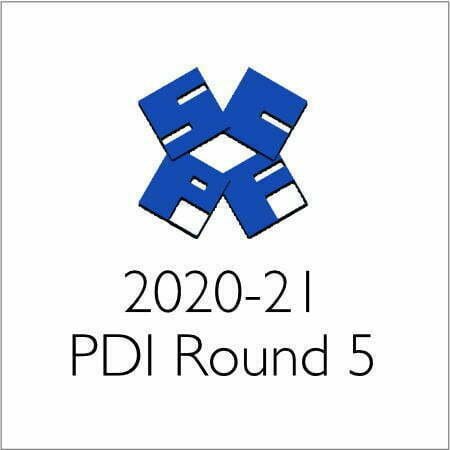New Image Upload Facility
Why a new image upload facility?
As explained on page 17 of the 2020-21 Members’ Handbook, we’re introducing a new image upload facility. It should make the process simpler and remove some of the previous issues.

The new process will no longer use the WPS website for image uploads. Instead we will be using a new system called PhotoEntry. PhotoEntry was written specifically for camera club competitions. It has a number of benefits over the previous upload facility:
- Image File Name: there is no fixed format for image file naming. PhotoEntry does not use a specific naming format so you can call your file whatever you want!
- Member Class: you will no longer need to specify your class. Your profile on PhotoEntry will already have details for your class for all of your image uploads. If you haven’t yet been told, or you don’t know which class you are in, please contact the Competition Secretary.
- Image Size/Resolution: fewer pestering emails from me! When you upload to PhotoEntry, if your image is too big it will be resized automatically. PhotoEntry will resize it to fit the 1920 x 1200 resolution used by the projector, keeping the correct aspect ratio. Please do still try to get your resolution correct. This reduces the need for PhotoEntry to make any changes to your image.
- Access to your Previous Competition Images: you will be able to view all images you have previously entered into competitions. PhotoEntry will keep them all as long as you are a member.
- Preloading images for future competitions: the system allows us to set up all the competitions for the season in advance. So if you are planning a long trip (as if!) you could upload images for future competitions before you leave.
Questions
If you don’t yet have a class, please get in touch with the Competition Secretary to discuss. We need to know your class to be able to enter your image in league competitions.
If you think you’ve been put in the wrong class, please let the Digital Secretary know so, that your class can be set correctly.
The PhotoEntry software requires you to have a class even if you’re planning only to enter non-league competitions where the class is irrelevant.
Yes.
As long as there is one competition open for entries, you can try uploading an image. If it was only a test image, you can delete it and then, if you wish, upload your actual competition entry.
No, each member will have an individual profile because PhotoEntry needs to know who uploaded an image so that it can put the images in the correct classes.
Steven Cooper has written a full set of instructions for the new image upload facility. You can read it online or download for later study and/or printing.
The process is pretty self-explanatory, so don’t be put off by the length of the document.
But members are bound to have questions about how the process works. The instructions go through the image upload process step-by-step, as well as other steps like first login, changing your password, etc.
Reading online will probably be easier if you view fullscreen
What happens next?
Over the next week we’ll create your profile in PhotoEntry. This will use the details you have provided with your membership: email address, name and class.
As a default, your email address will be your PhotoEntry user ID. If two members share an email address, their profiles can be set up with a slightly different format to keep their individual identities.
As soon as you are added to PhotoEntry, the system will send you an email with your initial temporary password.
Use the link in the email and the temporary password to access PhotoEntry for the first time. During the initial login the system will ask you to change the password to one of your own choosing.
If you do not receive an email in your inbox this week, please check the junk/spam folder to double-check that the email has not been moved there in error.
You should be able to add the email address to your email safe list (or white list) to prevent this happening in the future.
If the email has not arrived by the end of the week, please get in touch with the Digital Secretary.
Thank you,
Steven Cooper, Digital Secretary
ku.co1722061045sotoh1722061045pniw@1722061045cesig1722061045id1722061045